Recent Posts
Recent Comments
Archives
| 일 | 월 | 화 | 수 | 목 | 금 | 토 |
|---|---|---|---|---|---|---|
| 1 | 2 | 3 | 4 | 5 | 6 | 7 |
| 8 | 9 | 10 | 11 | 12 | 13 | 14 |
| 15 | 16 | 17 | 18 | 19 | 20 | 21 |
| 22 | 23 | 24 | 25 | 26 | 27 | 28 |
Tags
- 티스토리챌린지
- 스파르타코딩클럽
- 코드카타
- CORS
- 프로젝트 셋팅
- 코딩테스트
- 모던 자바스크립트
- domain
- 프로그래머스
- deep dive
- 모던자바스크립트
- js
- 코테
- git
- 셋팅
- array정적메서드
- supabase
- useRouter
- Next
- React
- auth
- 자주 까먹는
- 최적화
- nextjs
- 초기셋팅
- TailwindCSS
- error
- vercel
- 내일배움캠프
- 오블완
- Today
- Total
도록
vscode 설정 초기화 방법 & re-setting 본문
초기화
1. 플러그인 삭제
C:\User\사용자이름\.vscode 폴더 삭제
2. 개인설정 파일 삭제
C:\User\사용자이름\AppData\Roaming\Code 폴더 삭제
install plugins : https://reeny404.tistory.com/136
필수 vscode 확장 프로그램 (plugins/extension)
prettier - Code formatterhttps://marketplace.visualstudio.com/items?itemName=esbenp.prettier-vscode Prettier - Code formatter - Visual Studio MarketplaceExtension for Visual Studio Code - Code formatter using prettiermarketplace.visualstudio.com EsLintht
reeny404.tistory.com
vscode preference > setting
- files: Auto save = afterDelay
- Editor: Default Formatter = Prettier - Code Formatter
- Editor: Format On Save = true
- terminal.external.windowsExec : git bash link 연결
- tab size : 2
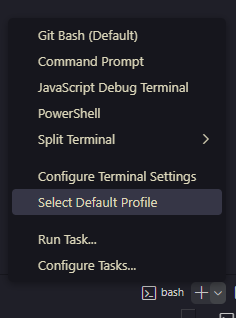
혹시 몰라 남겨두는 이전에 쓰던 settings.json
{
"[html]": {
"editor.defaultFormatter": "esbenp.prettier-vscode"
},
"[typescript]": {
"editor.defaultFormatter": "esbenp.prettier-vscode"
},
"explorer.confirmDragAndDrop": false,
"[javascript]": {
"editor.defaultFormatter": "esbenp.prettier-vscode"
},
"terminal.integrated.defaultProfile.windows": "Git Bash",
"git.enableSmartCommit": true,
"[scss]": {
"editor.defaultFormatter": "esbenp.prettier-vscode"
},
"git.confirmSync": false,
"terminal.external.windowsExec": "C:\\ProgramData\\Microsoft\\Windows\\Start Menu\\Programs\\Git\\Git Bash.lnk",
"terminal.integrated.copyOnSelection": true,
"editor.formatOnPaste": true,
"[jsonc]": {
"editor.defaultFormatter": "esbenp.prettier-vscode"
},
"explorer.confirmDelete": false,
"editor.defaultFormatter": "esbenp.prettier-vscode",
"editor.codeActionsOnSave": {
"source.fixAll.eslint": "always",
"source.organizeImports": "always"
},
"tailwindCSS.emmetCompletions": true,
"tailwindCSS.experimental.classRegex": [
["cva\\(([^)]*)\\)", "[\"'`]([^\"'`]*).*?[\"'`]"],
["cx\\(([^)]*)\\)", "(?:'|\"|`)([^']*)(?:'|\"|`)"],
["clsx\\(([^)]*)\\)", "(?:'|\"|`)([^']*)(?:'|\"|`)"]
],
"workbench.iconTheme": "material-icon-theme",
"javascript.updateImportsOnFileMove.enabled": "always",
"typescript.updateImportsOnFileMove.enabled": "always",
"[javascript][javascriptreact][typescript][typescriptreact]": {
"editor.tabSize": 2
},
"css.lint.unknownAtRules": "ignore",
"emmet.includeLanguages": {
"javascript": "javascriptreact"
},
"javascript.preferences.importModuleSpecifierEnding": "minimal",
"liveServer.settings.donotShowInfoMsg": true,
"[markdown]": {
"editor.defaultFormatter": "esbenp.prettier-vscode"
},
"amazonQ.importRecommendationForInlineCodeSuggestions": false,
"amazonQ.shareContentWithAWS": false,
"amazonQ.telemetry": false,
"amazonQ.showInlineCodeSuggestionsWithCodeReferences": false,
"[css]": {
"editor.defaultFormatter": "esbenp.prettier-vscode"
},
"editor.linkedEditing": true,
"diffEditor.ignoreTrimWhitespace": false,
"workbench.colorTheme": "Kanagawa",
"githubPullRequests.pullBranch": "never",
"files.autoSave": "afterDelay",
"files.autoSaveDelay": 5000,
"git.autofetch": true,
"eslint.codeActionsOnSave.rules": null,
"files.autoSaveWhenNoErrors": true,
"html.completion.attributeDefaultValue": "singlequotes",
"prettier.singleQuote": true,
"scssFormatter.singleQuote": true,
"prettier.jsxSingleQuote": true,
"editor.formatOnSave": true,
"editor.tabSize": 2,
"javascript.preferences.quoteStyle": "single",
"typescript.preferences.quoteStyle": "single"
}
'Today I Learned > in dev' 카테고리의 다른 글
| github blog 만들기 (1) : repo 생성 및 theme 적용하기 (1) | 2024.10.08 |
|---|---|
| 필수 vscode 확장 프로그램 (plugins/extension) (1) | 2024.10.05 |
| google api, 403 permission_denied (0) | 2024.10.03 |
| [next/react] google 로그인 구현하기 (3) : 로그인 구현하기 (4) | 2024.10.03 |
| [next/react] 로티(lottie) 적용하기 (1) | 2024.09.06 |



